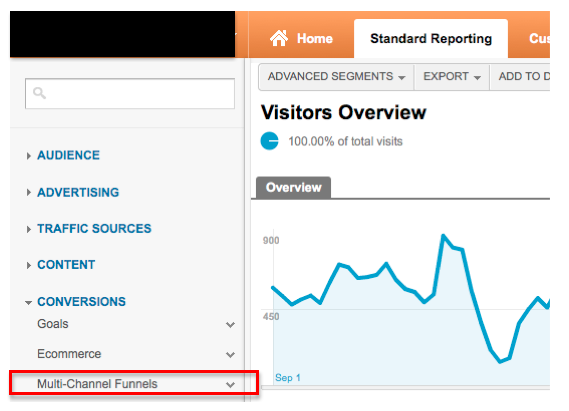Setting multi-channel funnels in Google Analytics is essential if you want to get the most out of your data analysis. Insight into the online paths that your customer makes to the final conversion. If you use Google Analytics to measure your conversions, you will most likely focus on the standard reports.
You can find a lot of information about how your customers ended up on the website (information about the last interaction before the conversion occurs). But did you know that Google Analytics also makes it possible to look further than just the last interaction before the conversion took place?
Focus on all interactions with your company/brand before the conversion
Customers will likely encounter your brand/company online in several places. For example, in a newsletter, an advertisement, a search engine, or an entry on another website. Often Google Analytics focuses only on the channel where the customer was last before visiting your site and conversion took place. This determines the value of that channel. But in many cases, there are also interactions with another channel at an earlier stage that also led to a conversion.
An example of Multi-Channel Funnels in Google Analytics
Imagine that you sell women’s clothing online. For this, you send out monthly a newsletter to inform your customers about the new collection. You also have a website that is easy to find in the search engine. There are also several blogs in which your clothing is written about. A customer has read your newsletter and seen your new collection. At that moment, the customer does not immediately feel the need to buy something.
One week later, that same customer has a party for which a new dress has to be purchased. She then searches for the internet and then finds a blog in which the dresses of your company are mentioned. Then she remembers the new dresses from your newsletter and then goes to your site to buy the dress.
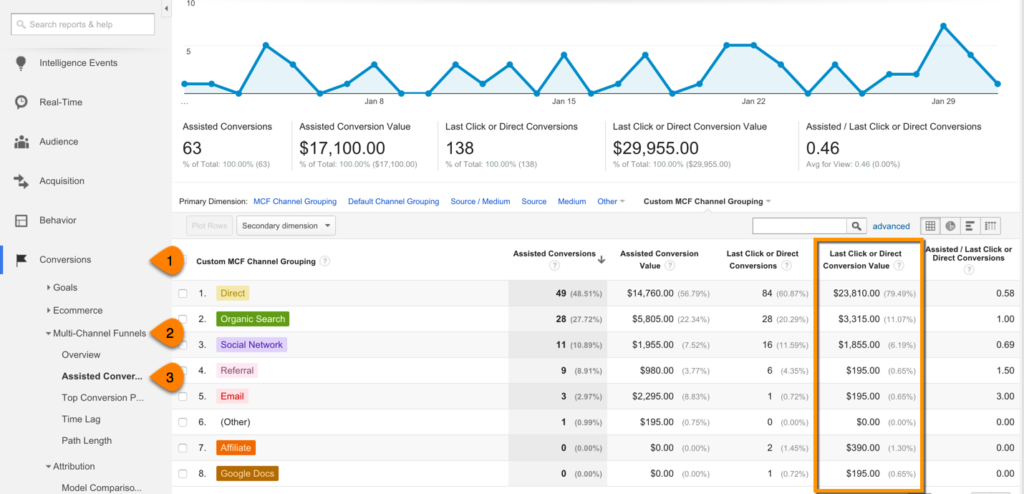
At the moment, in this case, you only start from the last interaction. The only value would be attached to the online blog. But in this case, the customer has not only based his choice on the blog but also the newsletter (the first interaction) and the search engine (supported interaction). If you do not include the other interactions in your analysis, it may be that no value is attached to your newsletters and you, therefore, decide that they are not relevant to your conversions. But in this example, you can see that it is essential during the conversion process.
Multi-Channel Funnels
To gain insight into your customer’s online interactions with your brand/company, you need to set up your Multi-Channel Funnel in Google Analytics. By fine-tuning your Multi-channel funnels, Google Analytics allows you to view:
The first interaction: this is the interaction/channel through which the conversion process starts.
Supporting interactions: these are the interactions/channels where the customer comes into contact between the first interaction and the last interaction, contributing to the final conversion.
Last interaction: this is the interaction that takes place / the channel used before the conversion.
The reports in the Multi-channel funnel section of Google Analytics
The Multi-Channel Funnel reports provide insight into the online path that the customer has taken before they have made the conversion. These reports also show how long a conversion process takes; this means information about the customer’s time from the first interaction to the final conversion. All this information can then be derived from how all your online marketing initiatives lead to the conversion, which initiatives work well together and do not have the desired effect. Now let’s move on to multi channel funnel settings and then to multi-channel funnel reports.
Which of these are required for multi-channel funnels?
The Multi-channel Funnels section can be found in Google Analytics under Conversions. In the Multi-channel hoppers section, the following reports can be viewed:
Assisted conversions
This report shows how often an interaction/channel contributed to a particular conversion. Besides, insight is provided into how often an interaction/channel has been the earlier, supporting, or the last interaction.
Best conversion paths (Top Conversion Paths)
This shows how customers ultimately ended up on your website during the conversion process, which online path they have taken before the final conversion has taken place.
Delay (Time-Lag)
Besides, you can obtain information about the conversion process; how much time the customer takes before switching to the conversion (the time between registering a newsletter and reading a related blog). Some conversion processes take longer than other conversion processes. This has to do with your product, price, findability, etc.
Path Length (Path Lenght)
Here, you can see how often customers visited certain channels/websites related to the final conversion.
If you want to know more about how the Multi-channel funnels should be set up, visit the Google Analytics website: https://support.google.com/analytics/answer/1191180?hl=en
Source: Google Analytics