Search engine optimization is a cyclic process. In this series about the SEO optimization cycle, I cover all the steps of SEO projects that focus on customer questions. In this first blog post: the SEO audit or inventory.
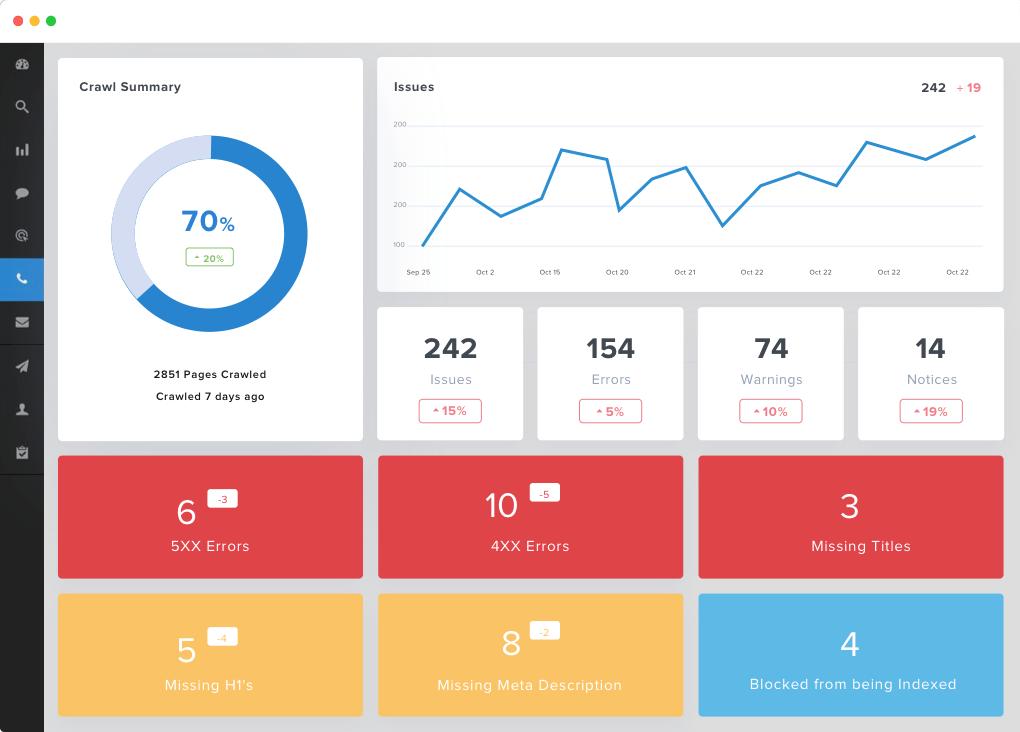
Search engine optimization (SEO) helps organizations answer questions from customers at every stage of the customer journey. The echo of the ‘ Friends of Search ‘ conference still sounds like: “All a conversion process is a series of questions asked by a customer.” As a content specialist or web editor, you can make smart use of SEO to recognize and answer customer questions. A good marketer, of course, knows which questions are (intended) customers awake, but Google knows this much better. Worldwide, people do about 100 billion searches per month. All questions have already been asked – to the search engine. Not making work of findability is therefore not an option. It is as if you do not answer the phone when a customer calls. Being discoverable means setting up content so that it is accessible to (potential) customers using search engines. But where are you going to start? This series of blog posts helps you to work on the SEO optimization cycle. In this article I will discuss the SEO audit or SEO inventory: the best way to quickly discover how your SEO hygiene is and where SEO problems are located.
The SEO optimization cycle
SEO optimization is not a one-off job: it is a cycle that you repeat for the best result. Optimizing means always tuning organizational objectives, user questions and ‘competitors’ performance on the search results page. But above all, you have to see it as a game in which you are continually looking for ways to better connect with the query of your user or (potential) customer.
SEO starts with an objective
Every SEO project must, of course, start with a question or objective. What are typical SEO goals?
With objectives, of course, the more concrete, the better. Ask before you get always started when SEO optimization is a success. When is your (internal) client satisfied? A SMART answer to this question immediately gives you a KPI. For yourself, this phase is essential to estimate at an early stage how realistic the assignment is. How much effort will it cost to improve findability? Are the expectations unrealistic? Then you can intervene now. It is wise to point out that the direct effect of your SEO efforts is not always easy to identify. SEO correlates with better findability. That is something different than a causal relationship.
Components of the SEO optimization cycle
In the coming weeks, I will cover all phases in the SEO optimization cycle in a series of blog posts. Today the first step: the inventory or SEO audit. Why is an inventory significant? Can not you start with a keyword analysis? That does not seem like a good idea, because:
An SEO audit shows how a website is located. An SEO audit displays all indexed URLs, from web pages to images and PDFs. Do you want to tackle the findability of a part of the website? In that case, first, identify all existing URLs related to that theme during the inventory.
An SEO audit shows where the opportunities for improvement lie. An SEO audit makes the content similar on similar pages. What do you notice when you compare all navigation or product pages?
An SEO inventory gives you a quick view of how the SEO hygiene of the website is. If you, like me, are hired by an organization for an SEO-advice or SEO-project, you have a nice overview in a short time without knowing the history of the website.
An SEO inventory is not only necessary, but it is also made fairly quickly. For this, I use the ScreamingFrog tool, just like many other SEO specialists. ScreamingFrog provides you with an overview of all indexed URLs in a few hours with data ranging from page title and meta description to response time and incoming links. From ScreamingFrog you can easily connect (via APIs) to Google Analytics and the Google Search Console. This provides extra columns with data and extra added value for your SEO audit. Your starting point is then an Excel sheet with 51 columns. In this spreadsheet, you will start analyzing.
Analyze data from an SEO audit
What can be analyzed? In a recent SEO project I paid attention to the following aspects:
Title
The column ‘Title’ shows the meta title. The complete overview makes it immediately clear whether the site administrators maintain rules for the construction of these titles. Does the name of the organization appear in every title? Stop that. A generic title does not in any way match a search query from a Google user. Repeating your company name also makes page titles unnecessarily long. This is evident in the SEO audit from this example: of the 1,019 indexed pages, no less than 836 have a page title that is 50 characters or longer. And as you know, there is only space for a page title of 50-55 characters on the regular search results page.
Meta description
The ‘meta description’ column contains the meta-description per indexed page if it is filled in. Again, length is the most important criterion. In the example audit, the ‘meta description’ field is filled with all URLs. Hoera! Unfortunately, it soon turns out that there is no reason to cheer. The editorial staff has failed to add a tailor-made meta description for hundreds of pages. The web builder has ensured that in those cases the first few hundred characters of the page text are included as the meta description. That leads to descriptions of 500 characters and more. No less than 668 meta descriptions are longer than 150 characters, nowadays the absolute maximum for mentioning on the search results page.
Headings
An SEO audit gives a good picture of the use of (intermediate) headlines on the website that you are investigating. Are the H1 and H2’s not filled in anywhere or are they the same on every page? Then there is a badly built website or a web editor that only distinguishes between headings as bold text and does not use the built-in headings.
The number of words
ScreamingFrog states by default the number of words per indexed URL. This can be useful when you want to compare similar pages. Of course, there are also stories about the preference of the search engine for long texts ( see for example here ). It is striking how these sources turn around cause and effect. And then we have not even mentioned the difference between correlation and causal relationships that you should always keep in mind when you start working with SEO.
Level of the page
ScreamingFrog indicates neatly at which depth level a page is in the site. Is it acceptable that a website 25 levels go into the depth? The answer will vary per organization, but the SEO audit gives you insight.
Inlinks
How many incoming links does a page score? With the ‘conditional formatting’ option in Excel, you can immediately visualize in this column which pages and topics score above average when retrieving inbound links.
Response time
The response time of a page is a ranking factor in the Google algorithm. The slower a page, the less attractive it is for visitors. Does a page score above average? Then there is work to be done. The Page Speed Insights can help you with that. In the SEO audit in our example, the loading time of pages sometimes increases to more than three seconds, twice as long as average. That is a starting point for further research.
Pictures
The filter function of Excel helps you to isolate all images easily. In this example, there are 782 images on the website. No less than 212 are larger than 100 KB, with outliers to 9 MB. Such huge images significantly delay the loading time of web pages. Another aspect is the name of the image. With totally obscure or irrelevant names you do not have to expect that you can be found in Google’s image search engine. And did you know that only a hyphen (-), and therefore not the underscore (_) counts as a separator between individual words?
404 errors
With the filter function in Excel, I filtered all URLs with a 404 response code from the results. Why is this an SEO action? ScreamingFrog also records how many incoming links a URL has. Each inbound link pointing to a 404 page is a missed opportunity for link value.
Figures from Google Analytics: bounce rate
Thanks to the Google Analytics API, as a user of ScreamingFrog you can also add statistics for each URL, both primary and conversion-related metrics, for example:
- Number of sessions in the period studied
- Bounce rate
- Session duration
- Page views per session
- Conversion rate per goal
- Number of completion of a goal
Personally, from an SEO perspective, I think the bounce rate is the most interesting metric. A bounce is (especially on a page that is intended to allow the visitor to click through) a strong signal of non-engagement. Let users’ engagement be a factor that, according to all reports, increases in importance. A bouncing visitor is back to Google very quickly, and that is not a good signal for the quality of your website. As AJ Kohn says: Google measures is a long click.

