This blog post is about performing a good SEO keyword research and how to find SEO keywords for your next website or project. We will go through this process step by step with you, so don’t worry if you don’t know everything yet. This blog post will help you find the most suitable SEO keywords for your SEO campaign, so without further ado, let’s get started.
When conducting a keyword search, many bloggers often use only one source. So they choose Google Ads, Uber Suggest, or SEMrush. These SEO tools all have an enormous database, however… Each of them draws only from one source, with one type of data. It becomes much more interesting when we combine these tools and can see data from different sources.
Step 1: Look at various search sources in search of SEO keyword suggestions
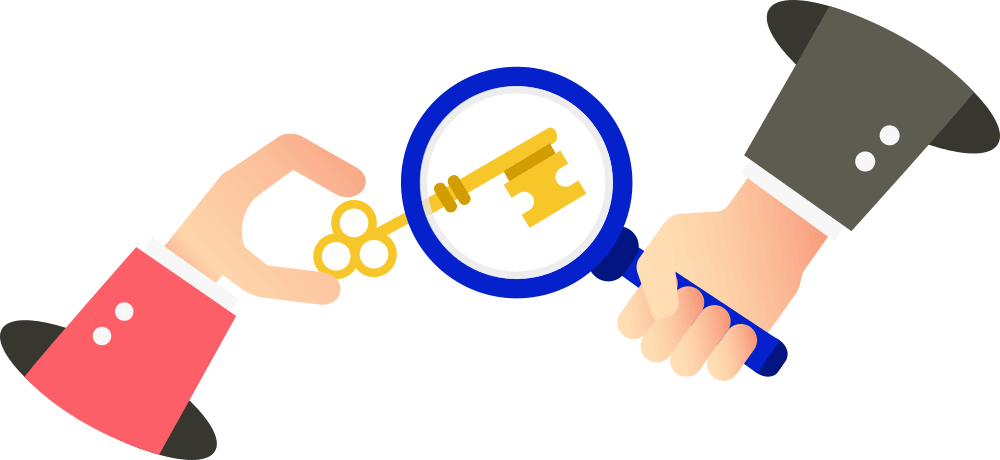
Google Ads
Google Ads has a rather commercial approach in determining what the right keywords are. They know very well that the user is willing to pay per click for keywords that will give their business more conversions. At the same time, Google Ads will not show other keywords that are less likely to convert.
Google Suggest and Google Related
In the SERP you can always get inspiration for your keyword research. When typing a search term in the Google search field, you always get suggestions for possible keywords. In addition to Google Suggest, you will also see some keywords related to your search term at the bottom of your screen.
Keyword Rankings Graph
Another popular option is SEMrush, in which the recommended keywords also rank for the pages for which the keyword that you were typing.
Topic modeling based keywords
Where do you get words and phrases that often appear in the same document as those in which your keyword is contained? For this, Alchemy API is a good tool to try.
Other tools
Another well-known and interesting SEO tool to find keywords is of course UberSuggest. Moz came in April this year with a successor to Open Site Explorer, Keyword Explorer.
Step 2: Select keywords that correspond to different types of search intentions that are in consultation with your content strategy
Imagine, for example, that you have a bicycle shop with a broad online range of racing bikes.
Specific keywords will be suitable to reach those people who are about to make a purchase. Possible keywords in our example: buy a road bike, bicycle parts.
Another group of SEO keywords exists for those people who are still at the very beginning of their purchasing process. They do have the intention to buy over time, but will not immediately result in a conversion for your shop. It concerns people who are looking for more information. In our example, this would be the best bike manufacturers, the advantages of a carbon bike.
If you want to find SEO keywords, you have to dive deeper.
A third possible category of keywords could be the potential influencers. We think of keywords like “best cycling fairs in London”, “most popular cycling magazines”, “5 most interesting cycling blogs”…
Of course, depending on your content strategy, you can perfectly achieve a different layout.
Step 3: Identify Keyword Metrics of keywords
In this phase, we will note the parameters for each of those keywords. What we do is we look at the search volume, how much competition there is for the particular keyword, and thus how difficult it will be to rank at the top of the SERP. To estimate the CTR opportunities start looking at the other issues that are shown in the SERP (videos, ads, info in the right sidebar), a score that expresses the personal interest that the keyword has for your business. The sum of these scores gives us an idea of the potential of each keyword. We can then arrange the keywords according to this score. You can do this with GoogleAds, Wordstream, KeywordTool io, Excel, Google Spreadsheets or Keywordexplorer.
Step 4: determine which keywords you will target and which content you will have to create for this.
The keyword with the highest score will be the keyword you will target for your homepage. For other keywords with a high score, you will create a new page.
Then you can set up a survey with your target group of cycling enthusiasts to hear from them what they find important when they are looking for a new bicycle or equipment.
This step-by-step plan and the tools provided will help you to find your SEO keywords in a very targeted way. Good luck and as always, post your comments below!
SEO tips and a step-by-step plan for more traffic to your online store

As an eshop owner, you have many different tasks. One of these is search engine optimization (SEO). After all, a beautiful shop with a great product range is of no use if no one can find it. And what could be better than free visitors via Google and other search engines? Saves you a lot of money on advertising costs. Because I know that your time is scarce and you want to achieve quick results, in this article, I will give you several top tips and an SEO step-by-step plan for more traffic to your online store.
Step 1 – Do a keyword analysis.
Search engine optimization of your online store always starts with a thorough keyword analysis. By first researching which keywords you can best optimize your online store for, you can work in a targeted manner and save yourself a lot of time.
Make a list of web pages within your online store that you want to optimize. This is often the homepage plus the category pages. If you have a rapidly changing assortment, the product pages are not the priority for SEO. If there is little turnover in your products, you can, of course, also include these pages.
For each page, think about which keywords your target audience would enter into a search engine. Then enter these keywords in the Keyword Planner of Google. This shows you exactly how often a specific word or word combination is searched and how much competition there is for each keyword. In addition, the keyword planner also provides suggestions for other keywords. This makes it easy to determine the best keywords for each web page.
Be specific
A common word like ‘clothing’ has many monthly searches, but the chances of you offering exactly what the searcher is looking for is slim. A keyword like ‘buy kids clothes online’ has fewer monthly searches, but these searchers are much more likely to purchase intention.
Step 2 – Write SEO texts.
You now know which keywords your target group is looking for your products on. Then it is important to include these keywords on your website. You do this, among other things, by writing SEO texts. Write a unique and extensive SEO text for each page in your eshop, in which you return the keywords for that page several times.
Please do not overdo it. You write these texts in the first place for your visitors! To provide sufficient information in these texts, inspire the reader and encourage him to click through and place the products in the shopping cart. Place a title and subheadings in these texts and also use the keywords. Give each subhead a heading tag.
Step 3 – Meta title and meta description
With many (website and) online store software, you can enter the meta title and meta description per page. This is the text that will be shown in the search results.
Think carefully about these texts. Write a short and clear title containing the main keyword. This lets both visitors and search engines know what a particular page is about. You can then provide more information in the meta description. Also, include a call to action to encourage visitors to click on the link.
You must write a unique title and meta description for each page. Please don’t make it too long: use a maximum of 64 characters for the title and 140 to 160 characters for the meta description. This will prevent your text from being cut off halfway through.
Step 4 – Optimize photos and images.
You can also optimize the photos and images in your shop. This ensures, for example, that your products are found via Google Images. Give each image a good file name. Not a number or abbreviation, but a brief description of what is in the picture. Use the keywords in it. Make sure the image is the correct size before uploading it to your online store. This benefits the speed of your shop.
Title and alt attributes
Finally, you give each image a title attribute and an alt attribute. The title attribute is the text that appears when you hover your mouse over the image. The alt text is the alternative text of an image. This is shown if the image cannot be displayed. Choose descriptive and straightforward alt and title attributes and use the keywords there too.
Step 5 – Search Engine Friendly URLs
The URLs are also important for SEO. Provide short URLs that contain the most important keywords. This makes the website clearer and more indexable for search engines. Long URLs that contain many numbers or punctuation marks can deter visitors. A good URL structure for your online shop is, for example, loreleiweb.com/product-categorie/product/
Step 6 – Use link building for more traffic to your online store
You carry out the first five steps of this SEO step-by-step plan in the eshop itself. But SEO for your online store also takes place in part ‘outside the home.’ This is link building:
generating links from other websites (backlinks) to a specific website, to achieve a higher rating for a search engine for keywords relevant to that web page.
Link building: how do you go about it?
Try to get links on other websites for every page you want to optimize. You can approach this as follows:
- Look for websites, blogs, forums, etc. that match your products and ask the owner to link to your shop.
- Guest blogging is also an option. You then write a blog for another website (whether about your own eshop), where your eshop link is placed.
- Send out press releases regularly. These are often included by different websites, which can give you some nice links.
- Be active on blogs, forums, and social media. Respond to updates and articles from others. On blogs and forums, you can often enter your website with your response, so that every response will give you a backlink.
Go for quality with SEO for your eshop.
It is important with link building that quality is more important than quantity—better 1 good link on a popular and relevant website than ten links on irrelevant shitty sites. Use the keywords as the link text. So do not use ‘http://loreleiweb.com’ as the link text. If you want to be found on ‘Wooden photo frames,’ this must be the clickable text. Do not only place links to your homepage, but also to deeper pages, such as the categories and product pages.
In everything you do: SEO in mind
The search engine optimization of your online store is not something that you do once and that you can then cross off your to-do list. In order to remain easy to find, you have to be constantly working on this, in everything you do in your eshop. If you add a new product (category), do keyword research right away, immediately write good SEO texts, think about the name and tags of the images, check what the URLs look like, and try to arrange several backlinks.
Hopefully, you now have a good basic knowledge with which you can get started with the SEO for your online store. How quickly you see results depends on how well you apply the above tips and the popularity of the keywords and what the competition is doing.
How to find SEO keywords? – Conclusion
Finding, selecting, and analyzing the right keywords for your website or campaign is the first step in a successful SEO process. An analysis of keywords (also called search queries, search terms or keywords) not only provides insight into the search behavior of your target audience but also offers opportunities for new content/markets.


Pingback:Structured Data: What Is It & How To Implement It? - Lorelei Web