As a blog owner, you already know how important it is to use unique content on your website, not only in order to stand out from competitors but also because search engines value it and rank original content much higher. This is because search engines like Google strive to only present websites in the search result that have actually created value. Obviously, it doesn’t make sense to display multiple blog posts that contain the same text. Search engines have a sophisticated algorithm and work hard in order to recognize where copied content was used and who was the original author. And because plagiarism has always been frowned upon, Google and other search engines penalize websites for duplicate content.F
Therefore, with the ever growing number of websites on the internet (and consequently the volumes of text) it has become very important to measure how unique the content of your blog is. Preventing plagiarism in writing blog posts and improving the uniqueness of the content has become an important part of SEO.
The importance of unique content for SEO
Content is one of the most important factors on which search engine companies evaluate websites and blogs. There are hundreds of factors that you need to optimize in order to get your website completely SEO-friendly, but the content, together with backlinks, is one of the most important elements. Of course, when writing blog posts on a regular basis, you use other sources for inspiration or as a reference. Although it can sometimes be challenging, it is important to always re-write such content if you want to publish it on your own blog.
How to prevent plagiarism in your blog posts?
Very simple. Either rephrase the sentences to make them pass Copyscape, or replace several words in each sentence using synonymous terms. This easy trick will prevent plagiarism in your blog posts and automatically make your content unique in Google’s eye. Remember, six or more words (in a row) of the same content are considered to be a copy, so make sure that in every 6 words of content you replace at least 2 words.
Apart from writing original text, or re-writing it to the point it becomes original, every blog post uses visual content – images, illustrations, and photos. You will rarely see a blog post with no images, and if you do, it’s so dull and boring, you probably will never read it. And that brings us to the next question, should the images be original too? Do you need to take your camera out, every time you want to add an illustration of a laptop to your blog post? The visual components are an obscure theme.
On the one hand, search engines are unlikely to punish you or de-index, if you use an image that has already been used elsewhere. The algorithm’s not perfect yet; if you crop the image, rename it and edit the meta-description, the search bot will not be able to “recognize” the stolen image. On the other hand, there are millions of royalty-free stock photos, either paid or free, where you can use the image without providing any credits. However, it’s considered a good practice, even if you use a royalty-free image, to give credits to the source. Not only will you come across as accountable and honest about the sources you use, but you also play it safe when it comes to plagiarism and copyright issues. Still, your biggest concern should be the text and not the images.
How do search engines measure the “uniqueness” of the content?
Search engine robots visit your website regularly, just like they visit your competitor’s website and all the other websites on the internet. As a result, they have an overview of the contents of all websites, which is then compared with each other to see if it is unique. The algorithm here is very simple. The search engine determines the original author based on content publication date (or the date it was first crawled), so if you publish an article, and after 3 months, someone else copies your content and publishes it on their blog – they will be considered plagiarizing, because you were first.
Prevent penalty
In the worst case scenario, if you did use copied content, it can indirectly guarantee that you will not be shown at all in the search results. This is called a Google penalty when your website is no longer displayed in Google results. Although Google most often penalizes spam-like websites, copied text can be a part of the problem, and once your domain gets penalized, it will be very difficult to restore your reputation, not to mention you will lose a lot of valuable organic traffic.
External duplicate content
External duplicate content is, for example, when an affiliate partner copies the text from your website or product description, especially if they are using a product feed. It’s important to scan the web regularly and recognize content that is too similar to yours, even if you are the original author. You can then either edit the content on your own website or contact the person who used your product’s description, for example, and ask them to remove it or rephrase.
Another solution is to use the rel = “canonical” tag to indicate that your page is not the original source.
Why, despite it all, does duplicate content occur so often?
A simple reason is that people are naturally lazy. Writing long high-quality blog posts takes a lot of time and effort, or as we mentioned earlier are expensive to outsource. Another reason is that people are not adequately familiar with the penalties that search engine companies such as Google attach to plagiarizing websites.
Meta title and descriptions
Did you know that the meta-title and descriptions are also ranked by the search engines for uniqueness? Again, this means you will have to write a unique and relevant description and a title for your meta tags, and not just copy them from your competitors. Note that each page, category, and blog article must have a unique meta title and description.
Tools to recognize duplicate content
→ Best Plagiarism Checker & Proofreader
Today, there are many useful tools that can help you recognize the duplicate content. This can be useful if you want to optimize your own blog to make sure it’s 100% plagiarism free, or, you can use it to check blog posts that you receive from guest writers.
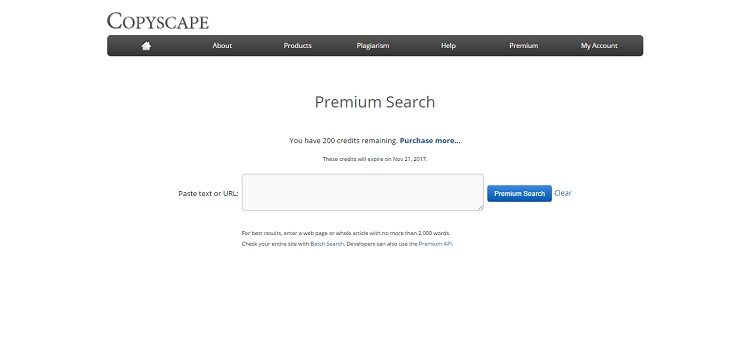
You can use either http://copyscape.com, https://grammarly.com, or http://siteliner.com. While Grammarly can only be used to check a specific piece of text against plagiarism, with Copyscape and Siteliner, you can scan the entire website, and it will measure how unique the content is.
Moreover, in Google’s Search Console (formerly known as “webmaster tools”), you can also easily see if your meta titles and descriptions are sufficiently unique. If they aren’t, you will automatically receive a warning. This allows you to quickly see which pages you need to tweak, to avoid plagiarism on your blog.
Exclude pages from indexing
Another solution to prevent plagiarism on your blog is to exclude certain pages from the search engines. Doing this means the search engine would not index these pages and consequently won’t punish you for duplicate content. For example, this is often used for the general terms and conditions pages or privacy policy pages which may be very similar to other sites’ policies. Or, if you really want to offer an affiliate product to your readers and use the original description, you can leave the page public for human readers and exclude search bots.
And the best solution is… unique writings
The best solution in the long-term remains to write unique content. If you are not so good at it yourself, there are plenty of (freelance) writers that you can hire. It can be a considerable investment, but in the end, this will pay off greatly if you attract a lot of organic visitors from the search engines. Alternatively, contact us and we will be happy to help you with unique and original content creation for your blog!



Pingback:Starting a blog? Avoid These 20 Blogging Mistakes | Lorelei Web
Helpful post.
Thanks for sharing.